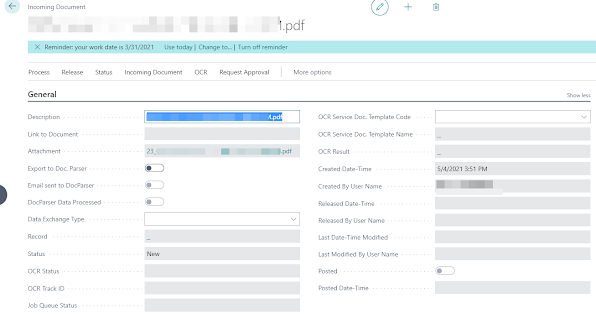Tuesday, 18 May 2021
Using Microsoft Translations in VS AL Code
Tuesday, 4 May 2021
Creating a Business Central Incoming document with attachment via BC Webservice.
Creating a Business Central Incoming document with attachment via BC Webservice.
Hey guys...
Today I am trying to create an incoming document in business central with the attached file of an extension like .pdf or .docx file, via publishing one codeunit webservice and consumed by other software or powerautomate.
Below are some steps to be followed
1. Create BC codeunit webservice with custom method in it and publish it
2. Consume this webservice via power automate and generate JSON object text
3. supply JSON object as text in the codeunit method.
4. Process the JSON object and start creating incoming document.
document:text will have a JSON text in the body as a parameter I am here also pasting my JSON objects with the proper format and the result what I am getting after using POST method as per below
Result:
Extension Unpublished/Uninstalled history required in BC Production environment
There is a situation when someone can uninstall or unpublish any APP extension from the extension management in Production environment, th...
-
How to General QR Code from NAV 2016 1. Using of Microsoft.Dynamics.Nav.MX.dll, you can find the DLL fine the below path from your installa...
-
I found one of the the method and DLL file which is being used in below code to generate the particular width and height of the QR code in ...
-
AL Code as per below Create New Report with having barcode image. In RDL design add image type control and put the barcod2 variable into tha...